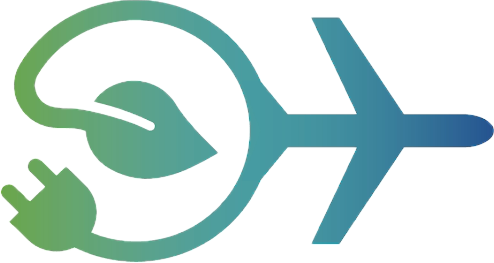Installation#
This guide will help you install RCAIDE and its dependencies.
System Requirements#
Before installing RCAIDE, ensure your system meets these requirements:
Python: Version 3.8 to 3.13
pip: Version 20.0 or higher
Operating Systems: Linux, macOS, Windows
Installation Methods#
Method 1: Using pip (Recommended)#
The simplest way to install RCAIDE is via pip:
pip install RCAIDE-LEADS
Method 2: From Source#
For developers or users who need the latest features, install from source:
Clone the repository:
git clone https://github.com/leadsgroup/RCAIDE_LEADS.git cd RCAIDE_LEADS git checkout develop
Install in editable mode with dependencies:
pip install -e .
Verification#
Verify your installation:
python3 -c "import RCAIDE; print(RCAIDE.__version__)"
The command should display the current version number without errors.
Troubleshooting#
If you encounter issues:
Ensure your Python version is compatible:
python3 --versionUpdate pip to the latest version:
python3 -m pip install --upgrade pip
If you see dependency conflicts, try installing in a fresh virtual environment:
python3 -m venv rcaide-env source rcaide-env/bin/activate # On Windows: rcaide-env\Scripts\activate pip install RCAIDE-LEADS