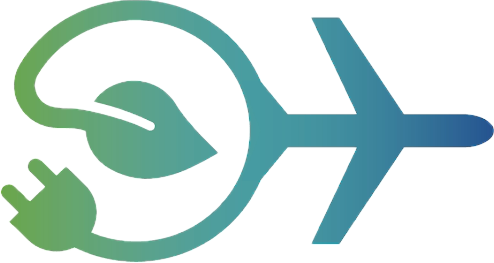RCAIDE.Framework.Core.redirect
redirect#
Functions
|
makes a relative link Inputs: src - source file dst - destination to place link |
Classes
|
Temporarily redirects to a working folder, pulling and pushing needed files |
|
Temporarily redirects sys.stdout and sys.stderr when used in a 'with' contextmanager |
- class output(stdout=None, stderr=None)[source]#
Bases:
objectTemporarily redirects sys.stdout and sys.stderr when used in a ‘with’ contextmanager
Example: with SU2.io.redirect_output(‘stdout.txt’,’stderr.txt’):
sys.stdout.write(“standard out”) sys.stderr.write(“stanrard error”) # code
#: with output redirection
- Inputs:
stdout - None, a filename, or a file stream stderr - None, a filename, or a file stream
None will not redirect outptut
Source: http://stackoverflow.com/questions/6796492/python-temporarily-redirect-stdout-stderr
- class folder(folder, pull=None, link=None, force=True)[source]#
Bases:
objectTemporarily redirects to a working folder, pulling and pushing needed files
Example:
folder = ‘temp’ pull = [‘file1.txt’,’file2.txt’] link = [‘file3.big’] force = True
# original path import os print os.getcwd()
# enter folder with SU2.io.redirect_folder(folder,pull,link,force) as push:
print os.getcwd() # code push.append(‘file4.txt’)
#: with folder redirection
# returned to original path print os.getcwd()
- Inputs:
folder - working folder, relative or absolute pull - list of files to pull (copy to working folder) link - list of files to link (symbolic link in working folder) force - True/False overwrite existing files in working folder
- Targets:
push - list of files to push (copy to originating path)
Notes
push must be appended or extended, not overwritten links in Windows not supported, will simply copy