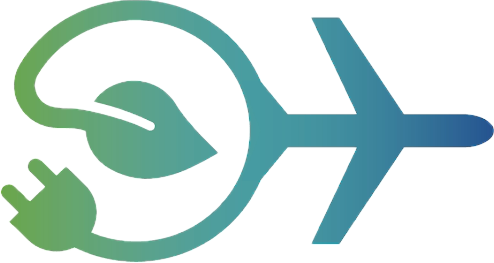## @ingroup Library-Plots-Energy
# RCAIDE/Library/Plots/Energy/plot_altitude_sfc_weight.py
#
#
# Created: Jul 2023, M. Clarke
# ----------------------------------------------------------------------------------------------------------------------
# IMPORT
# ----------------------------------------------------------------------------------------------------------------------
from RCAIDE.Framework.Core import Units
from RCAIDE.Library.Plots.Common import set_axes, plot_style
import matplotlib.pyplot as plt
import matplotlib.cm as cm
import numpy as np
# ----------------------------------------------------------------------------------------------------------------------
# PLOTS
# ----------------------------------------------------------------------------------------------------------------------
## @ingroup Library-Plots-Performance-Energy-Fuel
[docs]
def plot_altitude_sfc_weight(results,
save_figure = False,
show_legend = True,
save_filename = "Weight_Fuel_Consumption" ,
file_type = ".png",
width = 11, height = 7):
"""
Creates a four-panel plot showing throttle settings, vehicle weight, specific fuel consumption (SFC),
and fuel consumption rate over time.
Parameters
----------
results : Results
RCAIDE results structure containing segment data
save_figure : bool, optional
Flag for saving the figure (default: False)
show_legend : bool, optional
Flag for displaying plot legend (default: True)
save_filename : str, optional
Name of file for saved figure (default: "Altitude_SFC_Weight")
file_type : str, optional
File extension for saved figure (default: ".png")
width : float, optional
Figure width in inches (default: 11)
height : float, optional
Figure height in inches (default: 7)
Returns
-------
fig : matplotlib.figure.Figure
Figure handle containing the generated plots
Notes
-----
The function creates a 2x2 subplot containing:
2. Vehicle weight vs time
1. Fuel consumption vs time
3. Specific fuel consumption vs time
4. Fuel consumption rate vs time
Each segment is plotted with a different color from the inferno colormap.
**Definitions**
'SFC'
Specific Fuel Consumption - measure of the fuel efficiency of an engine design
with respect to thrust output
"""
# get plotting style
ps = plot_style()
parameters = {'axes.labelsize': ps.axis_font_size,
'xtick.labelsize': ps.axis_font_size,
'ytick.labelsize': ps.axis_font_size,
'axes.titlesize': ps.title_font_size}
plt.rcParams.update(parameters)
# get line colors for plots
line_colors = cm.inferno(np.linspace(0,0.9,len(results.segments)))
fig = plt.figure(save_filename)
fig.set_size_inches(width,height)
axis_1 = plt.subplot(2,2,1)
axis_2 = plt.subplot(2,2,2)
axis_3 = plt.subplot(2,2,3)
axis_4 = plt.subplot(2,2,4)
for i in range(len(results.segments)):
time = results.segments[i].conditions.frames.inertial.time[:, 0] / Units.min
Weight = results.segments[i].conditions.weights.total_mass[:, 0] * 9.81
mdot = results.segments[i].conditions.weights.vehicle_mass_rate[:, 0]
thrust = results.segments[i].conditions.frames.body.thrust_force_vector[:, 0]
thrust = results.segments[i].conditions.frames.body.thrust_force_vector[:, 0]
fuel_mass = results.segments[i].conditions.energy.cumulative_fuel_consumption[:, 0]
sfc = (mdot / Units.lb) / (thrust / Units.lbf) * Units.hr
segment_tag = results.segments[i].tag
segment_name = segment_tag.replace('_', ' ')
axis_1.plot(time, Weight/1000 , color = line_colors[i], marker = ps.markers[0], linewidth = ps.line_width, label = segment_name )
axis_1.set_ylabel(r'Weight (kN)')
set_axes(axis_1)
axis_2.plot(time, fuel_mass, color = line_colors[i], marker = ps.markers[0], linewidth = ps.line_width)
axis_2.set_xlabel('Time (mins)')
axis_2.set_ylabel(r'Fuel Consumption (kg)')
set_axes(axis_2)
axis_3.plot(time, sfc, color = line_colors[i], marker = ps.markers[0], linewidth = ps.line_width)
axis_3.set_xlabel('Time (mins)')
axis_3.set_ylabel(r'SFC (lb/lbf-hr)')
set_axes(axis_3)
axis_4.plot(time, mdot, color = line_colors[i], marker = ps.markers[0], linewidth = ps.line_width)
axis_4.set_xlabel('Time (mins)')
axis_4.set_ylabel(r'Fuel Rate (kg/s)')
set_axes(axis_4)
if show_legend:
leg = fig.legend(bbox_to_anchor=(0.5, 0.95), loc='upper center', ncol = 4)
# Adjusting the sub-plots for legend
fig.tight_layout()
fig.subplots_adjust(top=0.8)
# set title of plot
title_text = 'Weight and Fuel Consumption'
fig.suptitle(title_text)
if save_figure:
plt.savefig(save_filename + file_type)
return fig