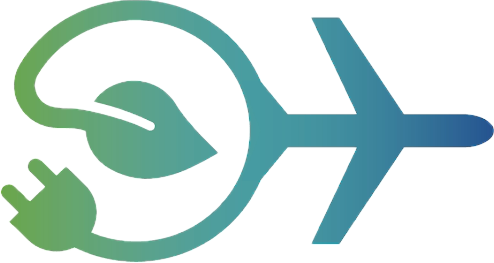## @ingroup Library-Plots-Energy
# RCAIDE/Library/Plots/Energy/plot_battery_module_conditions.py
#
#
# Created: Jul 2023, M. Clarke
# ----------------------------------------------------------------------------------------------------------------------
# IMPORT
# ----------------------------------------------------------------------------------------------------------------------
from RCAIDE.Framework.Core import Units
from RCAIDE.Library.Plots.Common import set_axes, plot_style
import matplotlib.pyplot as plt
import matplotlib.cm as cm
import numpy as np
# ----------------------------------------------------------------------------------------------------------------------
# PLOTS
# ----------------------------------------------------------------------------------------------------------------------
## @ingroup Library-Plots-Energy
[docs]
def plot_battery_module_conditions(results,
save_figure = False,
show_legend = True,
save_filename = "Battery_Module_Conditions_",
file_type = ".png",
width = 11, height = 7):
"""
Creates a six-panel plot showing various battery module-level conditions throughout flight.
Parameters
----------
results : Results
RCAIDE results structure containing segment data and battery module conditions
save_figure : bool, optional
Flag for saving the figure (default: False)
show_legend : bool, optional
Flag for displaying plot legend (default: True)
save_filename : str, optional
Base name of file for saved figure (default: "Battery_Module_Conditions_")
file_type : str, optional
File extension for saved figure (default: ".png")
width : float, optional
Figure width in inches (default: 11)
height : float, optional
Figure height in inches (default: 7)
Returns
-------
fig : matplotlib.figure.Figure
Notes
-----
The function creates a 3x2 subplot containing:
1. State of Charge (SOC) vs time
2. Module energy vs time
3. Module current vs time
4. Module power vs time
5. Module voltage vs time
6. Module temperature vs time
Each segment is plotted with a different color from the inferno colormap.
Different battery modules are distinguished by different markers.
**Major Assumptions**
* For identical battery modules, only the first module's data is plotted
* Time is converted from seconds to minutes for plotting
* Energy is converted to Watt-hours for display
**Definitions**
'SOC'
State of Charge - the level of charge of the battery module relative to its capacity
'Module Power'
Total electrical power of the battery module
'Module Energy'
Cumulative energy stored/discharged by the battery module
"""
# get plotting style
ps = plot_style()
parameters = {'axes.labelsize': ps.axis_font_size,
'xtick.labelsize': ps.axis_font_size,
'ytick.labelsize': ps.axis_font_size,
'axes.titlesize': ps.title_font_size}
plt.rcParams.update(parameters)
fig = plt.figure(save_filename)
fig.set_size_inches(width,height)
# get line colors for plots
line_colors = cm.inferno(np.linspace(0,0.9,len(results.segments)))
axis_1 = plt.subplot(3,2,1)
axis_2 = plt.subplot(3,2,2)
axis_3 = plt.subplot(3,2,3)
axis_4 = plt.subplot(3,2,4)
axis_5 = plt.subplot(3,2,5)
axis_6 = plt.subplot(3,2,6)
for network in results.segments[0].analyses.energy.vehicle.networks:
busses = network.busses
for bus in busses:
for b_i, battery in enumerate(bus.battery_modules):
if b_i == 0 or bus.identical_battery_modules == False:
for i in range(len(results.segments)):
time = results.segments[i].conditions.frames.inertial.time[:,0] / Units.min
battery_conditions = results.segments[i].conditions.energy[bus.tag].battery_modules[battery.tag]
module_power = battery_conditions.power[:,0]
module_energy = battery_conditions.energy[:,0]
module_volts = battery_conditions.voltage_under_load[:,0]
module_current = battery_conditions.current[:,0]
module_SOC = battery_conditions.cell.state_of_charge[:,0]
module_temperature = battery_conditions.temperature[:,0]
if b_i == 0 and i ==0:
axis_1.plot(time, module_SOC, color = line_colors[i], marker = ps.markers[b_i], linewidth = ps.line_width, label = battery.tag)
else:
axis_1.plot(time, module_SOC, color = line_colors[i], marker = ps.markers[b_i], linewidth = ps.line_width)
axis_1.set_ylabel(r'SOC')
axis_1.set_ylim([0,1.1])
set_axes(axis_1)
axis_2.plot(time, module_energy/Units.Wh, color = line_colors[i], marker = ps.markers[b_i], linewidth = ps.line_width)
axis_2.set_ylabel(r'Energy (W-hr)')
set_axes(axis_2)
axis_3.plot(time, module_current, color = line_colors[i], marker = ps.markers[b_i], linewidth = ps.line_width)
axis_3.set_ylabel(r'Current (A)')
set_axes(axis_3)
axis_4.plot(time, module_power, color = line_colors[i], marker = ps.markers[b_i], linewidth = ps.line_width)
axis_4.set_ylabel(r'Power (W)')
set_axes(axis_4)
axis_5.plot(time, module_volts, color = line_colors[i], marker = ps.markers[b_i], linewidth = ps.line_width)
axis_5.set_ylabel(r'Voltage (V)')
set_axes(axis_5)
axis_6.plot(time, module_temperature, color = line_colors[i], marker = ps.markers[b_i], linewidth = ps.line_width)
axis_6.set_ylabel(r'Temperature, $\degree$C')
set_axes(axis_6)
if show_legend:
leg = fig.legend(bbox_to_anchor=(0.5, 0.95), loc='upper center', ncol = 4)
# Adjusting the sub-plots for legend
fig.tight_layout()
fig.subplots_adjust(top=0.8)
# set title of plot
title_text = 'Battery Module Conditions'
fig.suptitle(title_text)
if save_figure:
plt.savefig(save_filename + battery.tag + file_type)
return fig