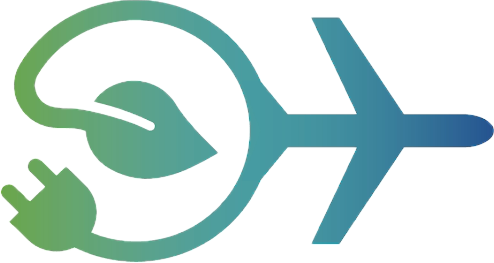RCAIDE.Library.Plots.Aerodynamics.plot_airfoil_surface_forces
plot_airfoil_surface_forces#
- plot_airfoil_surface_forces(ap, save_figure=False, arrow_color='red', save_filename='Airfoil_Cp_Distribution', show_figure=True, file_type='.png')[source]#
Generate plots showing pressure forces on airfoil surface using arrows.
- Parameters:
ap (Data) –
- Airfoil properties data structure containing:
- xarray
Airfoil surface x-coordinates
- yarray
Airfoil surface y-coordinates
- cparray
Pressure coefficients at surface points
- normalsarray
Surface normal vectors [nx, ny]
- AoAarray
Angles of attack [rad]
- Rearray
Reynolds numbers
save_figure (bool, optional) – Save figure to file if True, default False
arrow_color (str, optional) – Color specification for force arrows, default ‘red’
save_filename (str, optional) – Name for saved figure file, default ‘Airfoil_Cp_Distribution’
show_figure (bool, optional) – Display figure if True, default True
file_type (str, optional) – File extension for saved figure, default “.png”
- Returns:
fig
- Return type:
matplotlib.figure.Figure
Notes
- Creates a figure showing:
Airfoil profile
Pressure force vectors as arrows normal to surface
Arrow length proportional to local pressure coefficient
Arrows point inward for negative Cp (suction)
Arrows point outward for positive Cp (pressure)
A separate figure is created for each combination of angle of attack and Reynolds number.
Definitions
- ‘Surface Normal’
Unit vector perpendicular to airfoil surface
See also
RCAIDE.Library.Plots.Common.set_axesStandardized axis formatting
RCAIDE.Library.Analysis.Aerodynamics.compute_pressure_forcesAnalysis module