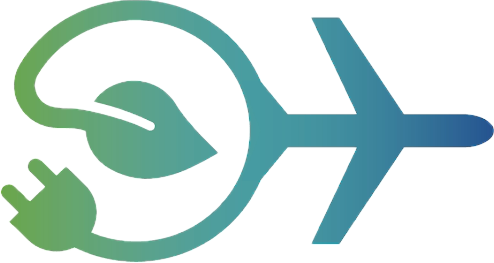RCAIDE.Library.Plots.Energy.plot_electric_propulsor_efficiencies
plot_electric_propulsor_efficiencies#
- plot_electric_propulsor_efficiencies(results, save_figure=False, show_legend=True, save_filename='Electric_Efficiencies', file_type='.png', width=11, height=7)[source]#
Creates a three-panel plot showing efficiencies of electric propulsion system components.
- Parameters:
results (Results) – RCAIDE results structure containing segment data and propulsion system efficiencies
save_figure (bool, optional) – Flag for saving the figure (default: False)
show_legend (bool, optional) – Flag for displaying plot legend (default: True)
save_filename (str, optional) – Name of file for saved figure (default: “Electric_Efficiencies”)
file_type (str, optional) – File extension for saved figure (default: “.png”)
width (float, optional) – Figure width in inches (default: 11)
height (float, optional) – Figure height in inches (default: 7)
- Returns:
fig
- Return type:
matplotlib.figure.Figure
Notes
- The function creates a 2x2 subplot containing:
Propulsor efficiency vs time (rotor or ducted fan)
Figure of Merit vs time
Motor efficiency vs time
Each segment is plotted with a different color from the inferno colormap. Different propulsors are distinguished by different markers.
Major Assumptions
For identical propulsors, only the first propulsor’s data is plotted
Time is converted from seconds to minutes for plotting
Efficiencies are normalized between 0 and 1
Definitions
- ‘Figure of Merit’
Measure of rotor efficiency comparing actual power to ideal power
- ‘Motor Efficiency’
Ratio of mechanical power output to electrical power input
- ‘Propulsor Efficiency’
Ratio of useful thrust power to shaft power input