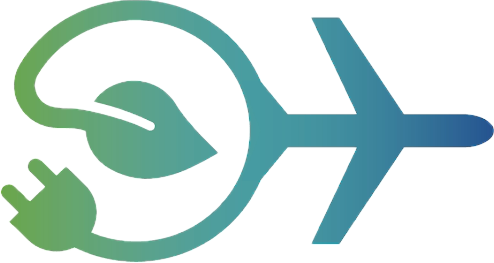RCAIDE.Library.Plots.Geometry.plot_3d_vehicle
plot_3d_vehicle#
- plot_3d_vehicle(vehicle, show_axis=False, save_figure=False, save_filename='Vehicle_Geometry', alpha=1.0, min_x_axis_limit=-5, max_x_axis_limit=40, min_y_axis_limit=-20, max_y_axis_limit=20, min_z_axis_limit=-20, max_z_axis_limit=20, camera_eye_x=-1.5, camera_eye_y=-1.5, camera_eye_z=0.8, camera_center_x=0.0, camera_center_y=0.0, camera_center_z=-0.5, show_figure=True)[source]#
Creates a complete 3D visualization of an aircraft including all major components.
- Parameters:
vehicle (Vehicle) – RCAIDE vehicle data structure containing all component geometries
show_axis (bool, optional) – Flag to display coordinate axes (default: False)
save_figure (bool, optional) – Flag for saving the figure (default: False)
save_filename (str, optional) – Name of file for saved figure (default: “Vehicle_Geometry”)
alpha (float, optional) – Transparency value between 0 and 1 (default: 1.0)
min_x_axis_limit (float, optional) – Minimum x-axis plot limit (default: -5)
max_x_axis_limit (float, optional) – Maximum x-axis plot limit (default: 40)
min_y_axis_limit (float, optional) – Minimum y-axis plot limit (default: -20)
max_y_axis_limit (float, optional) – Maximum y-axis plot limit (default: 20)
min_z_axis_limit (float, optional) – Minimum z-axis plot limit (default: -20)
max_z_axis_limit (float, optional) – Maximum z-axis plot limit (default: 20)
camera_eye_x (float, optional) – Camera eye x-position (default: -1.5)
camera_eye_y (float, optional) – Camera eye y-position (default: -1.5)
camera_eye_z (float, optional) – Camera eye z-position (default: 0.8)
camera_center_x (float, optional) – Camera target x-position (default: 0.0)
camera_center_y (float, optional) – Camera target y-position (default: 0.0)
camera_center_z (float, optional) – Camera target z-position (default: -0.5)
show_figure (bool, optional) – Flag to display the figure (default: True)
- Return type:
None
Notes
- Creates an interactive 3D visualization showing:
Wings and control surfaces
Fuselage sections
Propulsion systems
Customizable view and camera angles
- generate_3d_vehicle_geometry_data(plot_data, vehicle, alpha=1.0, min_x_axis_limit=-5, max_x_axis_limit=40, min_y_axis_limit=-20, max_y_axis_limit=20, min_z_axis_limit=-20, max_z_axis_limit=20)[source]#
Generates plot data for all vehicle components.
- Parameters:
plot_data (list) – Collection of plot vertices to be rendered
vehicle (Vehicle) – RCAIDE vehicle data structure containing all component geometries
alpha (float, optional) – Transparency value between 0 and 1 (default: 1.0)
min_x_axis_limit (float, optional) – Minimum x-axis plot limit (default: -5)
max_x_axis_limit (float, optional) – Maximum x-axis plot limit (default: 40)
min_y_axis_limit (float, optional) – Minimum y-axis plot limit (default: -20)
max_y_axis_limit (float, optional) – Maximum y-axis plot limit (default: 20)
min_z_axis_limit (float, optional) – Minimum z-axis plot limit (default: -20)
max_z_axis_limit (float, optional) – Maximum z-axis plot limit (default: 20)
- Returns:
plot_data (list) – Updated collection of plot vertices
min_x_axis_limit (float) – Updated minimum x-axis limit
max_x_axis_limit (float) – Updated maximum x-axis limit
min_y_axis_limit (float) – Updated minimum y-axis limit
max_y_axis_limit (float) – Updated maximum y-axis limit
min_z_axis_limit (float) – Updated minimum z-axis limit
max_z_axis_limit (float) – Updated maximum z-axis limit
Notes
Processes geometry for:
Wings (using plot_3d_wing)
Fuselages (using plot_3d_fuselage)
Booms (using plot_3d_fuselage)
Energy networks (using plot_3d_energy_network)
- plot_3d_energy_network(plot_data, network, number_of_airfoil_points, color_map)[source]#
Generates plot data for vehicle energy network components.
- Parameters:
plot_data (list) – Collection of plot vertices to be rendered
network (Network) – RCAIDE network data structure containing propulsion components
number_of_airfoil_points (int) – Number of points used to discretize airfoil sections
color_map (str) – Color specification for network components
- Returns:
plot_data – Updated collection of plot vertices
- Return type:
list
Notes
- Processes geometry for:
Nacelles (using plot_3d_nacelle)
Rotors (using plot_3d_rotor)
Propellers (using plot_3d_rotor)