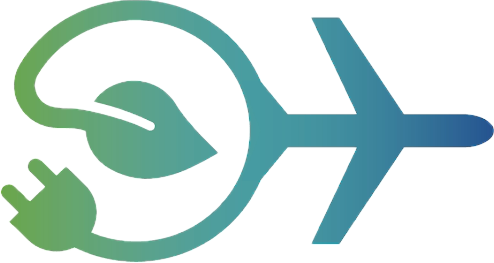RCAIDE.Library.Plots.Thermal_Management.plot_reservoir_conditions
plot_reservoir_conditions#
- plot_reservoir_conditions(reservoir, results, coolant_line, save_figure=False, show_legend=True, save_filename='Reservoir_Conditions', file_type='.png', width=11, height=7)[source]#
Creates visualization of thermal reservoir temperature conditions throughout flight.
- Parameters:
reservoir (Component) –
- Thermal reservoir component containing:
- tagstr
Unique identifier for the reservoir
results (Results) –
- RCAIDE results data structure containing:
- segments[i].conditions.frames.inertial.time[:,0]
Time history for each segment
- segments[i].conditions.energy[coolant_line.tag][reservoir.tag]
- Reservoir data containing:
- coolant_temperature[:,0]
Coolant temperature in K
coolant_line (Component) –
- Coolant line component containing:
- tagstr
Unique identifier for the coolant circuit
save_figure (bool, optional) – Flag for saving the figure (default: False)
show_legend (bool, optional) – Flag to display segment legend (default: True)
save_filename (str, optional) – Name of file for saved figure (default: “Reservoir_Conditions”)
file_type (str, optional) – File extension for saved figure (default: “.png”)
width (float, optional) – Figure width in inches (default: 11)
height (float, optional) – Figure height in inches (default: 7)
- Returns:
fig – Handle to the generated figure containing single plot:
- Return type:
matplotlib.figure.Figure
Notes
- Creates visualization showing:
Reservoir thermal state
Temperature evolution
Time history for each segment
Definitions
- ‘Thermal Reservoir’
Component storing thermal energy in coolant
- ‘Well-Mixed’
Uniform temperature throughout volume
- ‘Thermal Mass’
Product of mass and specific heat
See also
RCAIDE.Library.Plots.Thermal_Management.plot_thermal_management_performanceOverall system performance
RCAIDE.Library.Plots.Thermal_Management.plot_cross_flow_heat_exchanger_conditionsHeat exchanger analysis