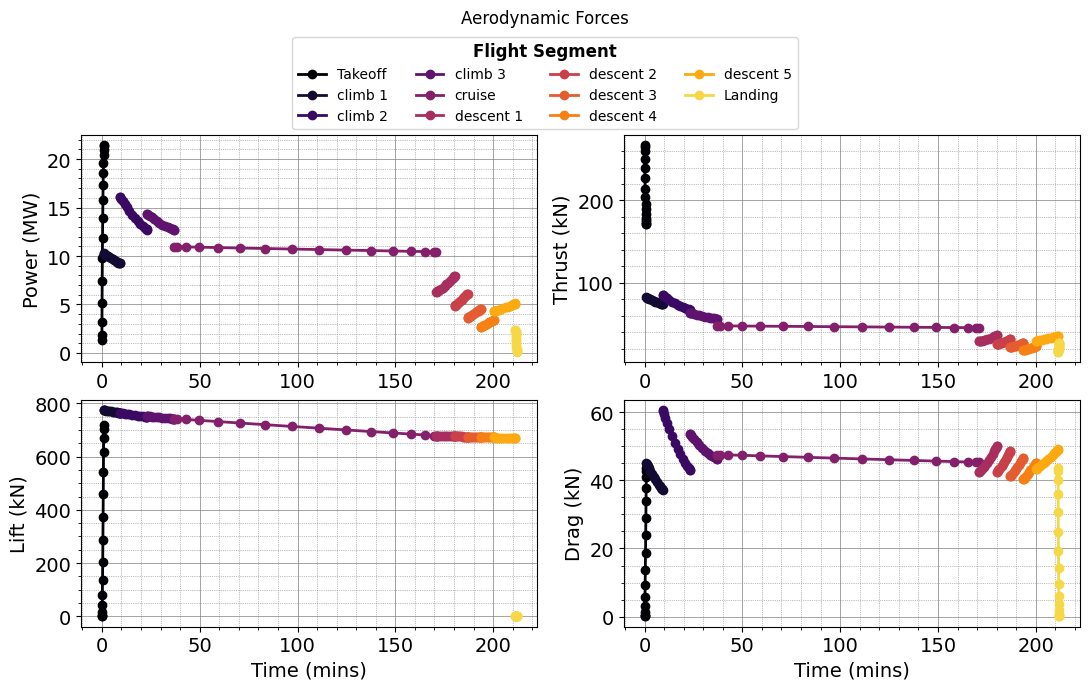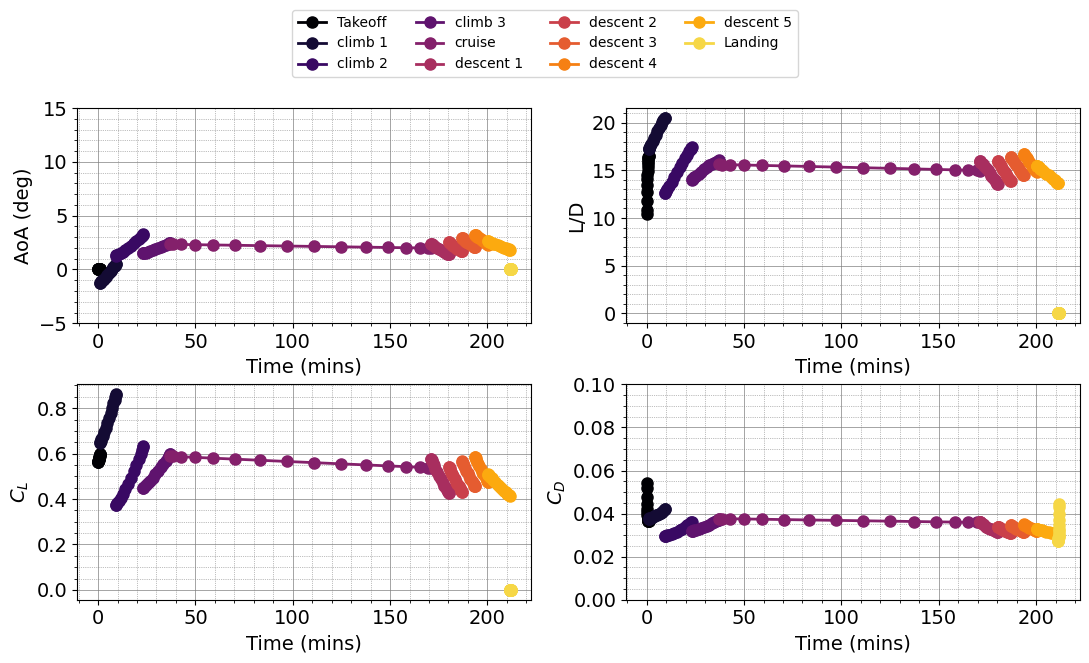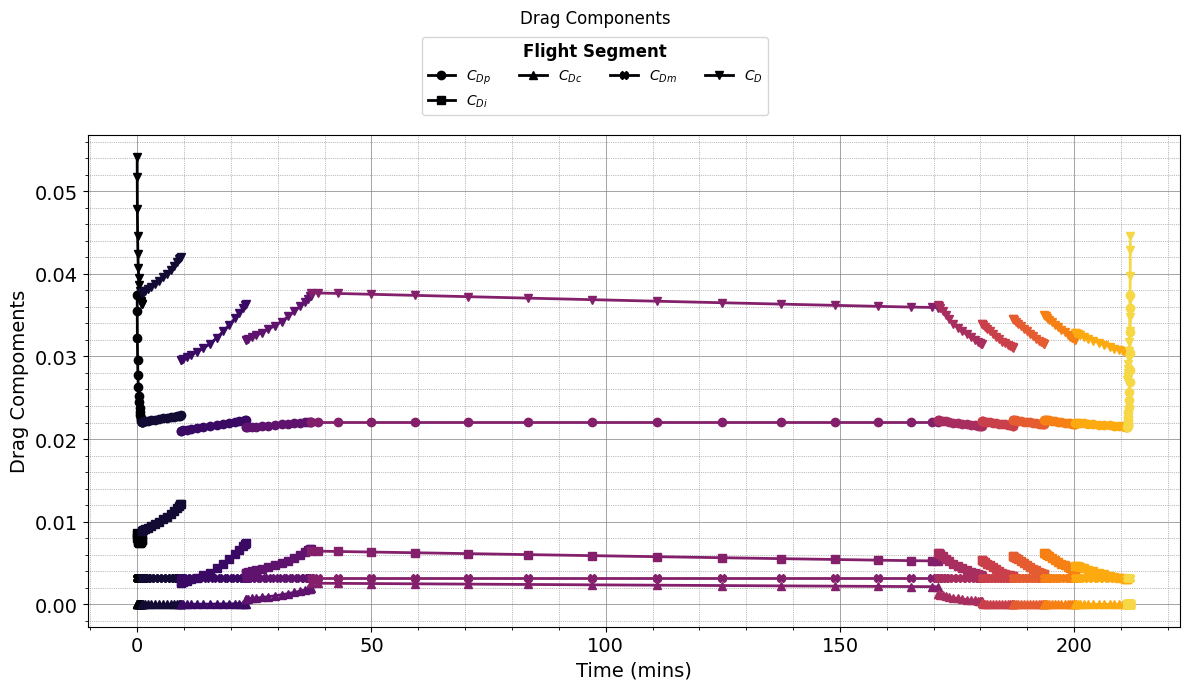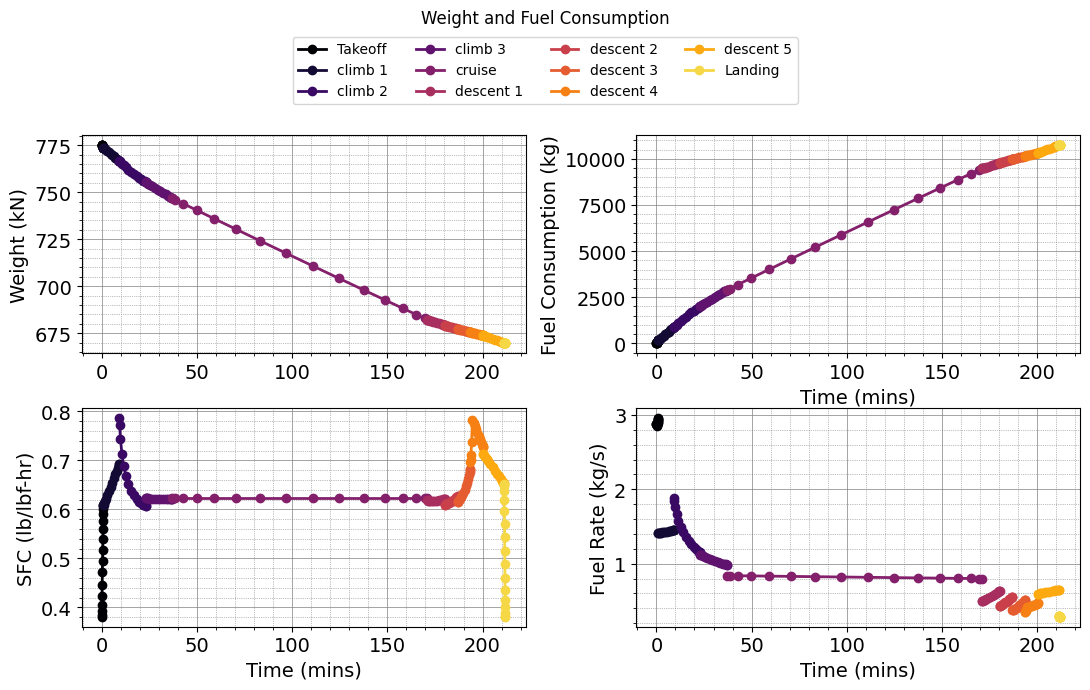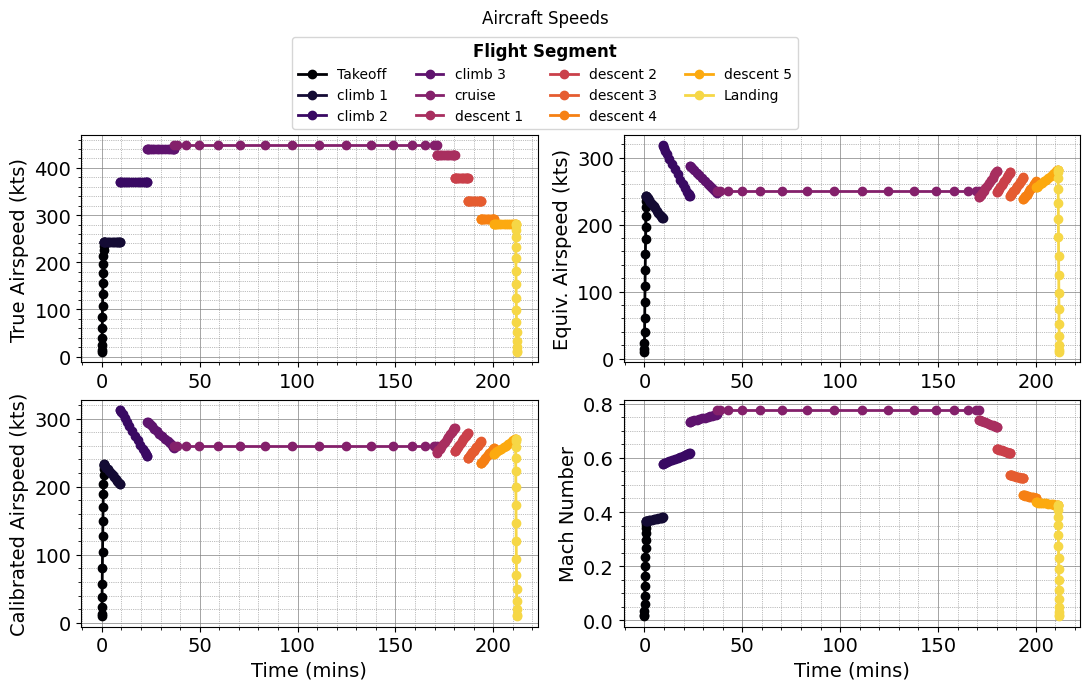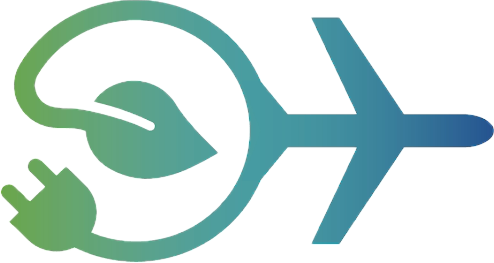Tutorial 1 - Turbofan Aircraft Simulation#
Welcome to this tutorial on simulating a turbofan aircraft using RCAIDE. This guide will walk you through the code, explain its components, and highlight where modifications can be made to customize the simulation for different vehicle designs.
1. Header and Imports#
The Imports section is divided into two parts: general-purpose Python libraries and simulation-specific libraries.
[1]:
# python imports
import numpy as np
from copy import deepcopy
import matplotlib.pyplot as plt
import os
from pathlib import Path
import sys
sys.path.insert(0,(os.path.dirname(os.getcwd())))
2. RCAIDE Imports#
The RCAIDE Imports section includes the core modules needed for the simulation. These libraries provide specialized classes and tools for building, analyzing, and running aircraft models.
Key Imports:#
``RCAIDE``: The core package is imported directly. This approach allows us to access specific classes and methods from RCAIDE without repeatedly importing individual components at the top of the script.
``Units`` Module: The Units module is a standardized way to handle unit conversions within RCAIDE. It ensures consistent units across all inputs and outputs, reducing the likelihood of conversion errors.
[2]:
# RCAIDE imports
import RCAIDE
from RCAIDE.Framework.Core import Units
from RCAIDE.Library.Methods.Powertrain.Propulsors.Turbofan import design_turbofan
from RCAIDE.Library.Methods.Mass_Properties.Moment_of_Inertia.compute_aircraft_moment_of_inertia import compute_aircraft_moment_of_inertia
from RCAIDE.Library.Methods.Mass_Properties.Center_of_Gravity import compute_vehicle_center_of_gravity
from RCAIDE.Library.Methods.Geometry.Planform import segment_properties
from RCAIDE.Library.Plots import *
Vehicle Setup#
The ``vehicle_setup`` function defines the baseline configuration of the aircraft. This section builds the vehicle step-by-step by specifying its components, geometric properties, and high-level parameters.
1. Creating the Vehicle Instance#
The setup begins by creating a vehicle instance and assigning it a tag. The tag is a unique string identifier used to reference the vehicle during analysis or in post-processing steps.
2. Defining High-Level Vehicle Parameters#
The high-level parameters describe the aircraft’s key operational characteristics, such as:
Maximum Takeoff Weight: The heaviest allowable weight of the aircraft for safe flight.
Operating Empty Weight: The aircraft weight without fuel, passengers, or payload.
Payload: The weight of cargo and passengers.
Max Zero Fuel Weight: The maximum weight of the aircraft excluding fuel.
Units for these parameters can be converted automatically using the Units module to ensure consistency and reduce errors.
3. Defining the Landing Gear#
Landing gear parameters, such as the number of main and nose wheels, are set for the aircraft. While not used in this tutorial, these values can be applied in advanced analyses, such as ground loads or noise prediction.
4. Main Wing Setup#
The main wing is added using the ``Main_Wing`` class. This designation ensures that the primary lifting surface is recognized correctly by the analysis tools. Key properties of the wing include:
Area: The total wing surface area.
Span: The length of the wing from tip to tip.
Aspect Ratio: A ratio of span to average chord, determining wing efficiency.
Segments: Divisions of the wing geometry (e.g., root and tip sections).
Control Surfaces: High-lift devices and ailerons, defined by span fractions and deflections.
5. Horizontal and Vertical Stabilizers#
The stabilizers provide stability and control for the aircraft:
Horizontal Stabilizer: Defined using the
Horizontal_Tailclass. It follows a similar setup to the main wing but acts as a stabilizing surface.Vertical Stabilizer: Defined using the
Vertical_Tailclass, with an additional option to designate the tail as a T-tail for weight calculations.
6. Fuselage Definition#
The fuselage is modeled by specifying its geometric parameters, such as:
Length: The overall length of the aircraft body.
Width: The widest part of the fuselage cross-section.
Height: The height of the fuselage.
These values influence drag calculations and overall structural weight.
7. Energy Network: Turbofan Engine#
The energy network models the propulsion system, in this case, a turbofan engine. The turbofan network determines the engine’s thrust, bypass ratio, and fuel type. These parameters are essential for performance and fuel efficiency analyses.
More detailed information about turbofan behavior and configurations will be provided in the forthcoming Turbofan Modeling Tutorial.
[3]:
def vehicle_setup():
# ------------------------------------------------------------------
# Initialize the Vehicle
# ------------------------------------------------------------------
vehicle = RCAIDE.Vehicle()
vehicle.tag = 'Boeing_737-800'
# ################################################# Vehicle-level Properties #################################################
vehicle.mass_properties.max_takeoff = 79015.8 * Units.kilogram
vehicle.mass_properties.takeoff = 79015.8 * Units.kilogram
vehicle.mass_properties.operating_empty = 62746.4 * Units.kilogram
vehicle.mass_properties.max_zero_fuel = 62732.0 * Units.kilogram
vehicle.mass_properties.cargo = 10000. * Units.kilogram
vehicle.mass_properties.center_of_gravity = [[21,0, 0, 0]]
vehicle.flight_envelope.ultimate_load = 3.75
vehicle.flight_envelope.positive_limit_load = 2.5
vehicle.flight_envelope.design_mach_number = 0.78
vehicle.flight_envelope.design_cruise_altitude = 35000*Units.feet
vehicle.flight_envelope.design_range = 3500 * Units.nmi
vehicle.reference_area = 124.862 * Units['meters**2']
vehicle.passengers = 170
vehicle.systems.control = "fully powered"
vehicle.systems.accessories = "medium range"
# ################################################# Landing Gear #############################################################
# ------------------------------------------------------------------
# Landing Gear
# ------------------------------------------------------------------
main_gear = RCAIDE.Library.Components.Landing_Gear.Main_Landing_Gear()
main_gear.tire_diameter = 1.12000 * Units.m
main_gear.strut_length = 1.8 * Units.m
main_gear.units = 2 # Number of main landing gear
main_gear.wheels = 2 # Number of wheels on the main landing gear
vehicle.append_component(main_gear)
nose_gear = RCAIDE.Library.Components.Landing_Gear.Nose_Landing_Gear()
nose_gear.tire_diameter = 0.6858 * Units.m
nose_gear.units = 1 # Number of nose landing gear
nose_gear.wheels = 2 # Number of wheels on the nose landing gear
nose_gear.strut_length = 1.3 * Units.m
vehicle.append_component(nose_gear)
# ################################################# Wings #####################################################################
# ------------------------------------------------------------------
# Main Wing
# ------------------------------------------------------------------
wing = RCAIDE.Library.Components.Wings.Main_Wing()
wing.tag = 'main_wing'
wing.aspect_ratio = 10.18
wing.sweeps.quarter_chord = 25 * Units.deg
wing.thickness_to_chord = 0.1
wing.taper = 0.1
wing.spans.projected = 34.32
wing.chords.root = 7.760 * Units.meter
wing.chords.tip = 0.782 * Units.meter
wing.chords.mean_aerodynamic = 4.235 * Units.meter
wing.areas.reference = 124.862
wing.areas.wetted = 225.08
wing.twists.root = 4.0 * Units.degrees
wing.twists.tip = 0.0 * Units.degrees
wing.origin = [[13.61,0,-0.5]]
wing.aerodynamic_center = [0,0,0]
wing.vertical = False
wing.symmetric = True
wing.high_lift = True
wing.dynamic_pressure_ratio = 1.0
# Wing Segments
root_airfoil = RCAIDE.Library.Components.Airfoils.Airfoil()
ospath = os.path.abspath(os.path.join('Notebook'))
separator = os.path.sep
rel_path = os.path.dirname(ospath) + separator + '..' + separator + '..' + separator + 'VnV' + separator + 'Vehicles' + separator
root_airfoil.coordinate_file = rel_path + 'Airfoils' + separator + 'B737a.txt'
segment = RCAIDE.Library.Components.Wings.Segments.Segment()
segment.tag = 'Root'
segment.percent_span_location = 0.0
segment.twist = 4. * Units.deg
segment.root_chord_percent = 1.
segment.thickness_to_chord = 0.1
segment.dihedral_outboard = 2.5 * Units.degrees
segment.sweeps.quarter_chord = 28.225 * Units.degrees
segment.thickness_to_chord = .1
segment.append_airfoil(root_airfoil)
wing.append_segment(segment)
yehudi_airfoil = RCAIDE.Library.Components.Airfoils.Airfoil()
yehudi_airfoil.coordinate_file = rel_path+ 'Airfoils' + separator + 'B737b.txt'
segment = RCAIDE.Library.Components.Wings.Segments.Segment()
segment.tag = 'Yehudi'
segment.percent_span_location = 0.324
segment.twist = 0.047193 * Units.deg
segment.root_chord_percent = 0.5
segment.thickness_to_chord = 0.1
segment.dihedral_outboard = 5.5 * Units.degrees
segment.sweeps.quarter_chord = 25. * Units.degrees
segment.thickness_to_chord = .1
segment.append_airfoil(yehudi_airfoil)
wing.append_segment(segment)
mid_airfoil = RCAIDE.Library.Components.Airfoils.Airfoil()
mid_airfoil.coordinate_file = rel_path + 'Airfoils' + separator + 'B737c.txt'
segment = RCAIDE.Library.Components.Wings.Segments.Segment()
segment.tag = 'Section_2'
segment.percent_span_location = 0.963
segment.twist = 0.00258 * Units.deg
segment.root_chord_percent = 0.220
segment.thickness_to_chord = 0.1
segment.dihedral_outboard = 5.5 * Units.degrees
segment.sweeps.quarter_chord = 56.75 * Units.degrees
segment.thickness_to_chord = .1
segment.append_airfoil(mid_airfoil)
wing.append_segment(segment)
tip_airfoil = RCAIDE.Library.Components.Airfoils.Airfoil()
tip_airfoil.coordinate_file = rel_path + 'Airfoils' + separator + 'B737d.txt'
segment = RCAIDE.Library.Components.Wings.Segments.Segment()
segment.tag = 'Tip'
segment.percent_span_location = 1.
segment.twist = 0. * Units.degrees
segment.root_chord_percent = 0.10077
segment.thickness_to_chord = 0.1
segment.dihedral_outboard = 0.
segment.sweeps.quarter_chord = 0.
segment.thickness_to_chord = .1
segment.append_airfoil(tip_airfoil)
wing.append_segment(segment)
# Fill out more segment properties automatically
wing = segment_properties(wing)
# control surfaces -------------------------------------------
slat = RCAIDE.Library.Components.Wings.Control_Surfaces.Slat()
slat.tag = 'slat'
slat.span_fraction_start = 0.2
slat.span_fraction_end = 0.963
slat.deflection = 0.0 * Units.degrees
slat.chord_fraction = 0.075
wing.append_control_surface(slat)
flap = RCAIDE.Library.Components.Wings.Control_Surfaces.Flap()
flap.tag = 'flap'
flap.span_fraction_start = 0.2
flap.span_fraction_end = 0.7
flap.deflection = 0.0 * Units.degrees
flap.configuration_type = 'double_slotted'
flap.chord_fraction = 0.30
wing.append_control_surface(flap)
aileron = RCAIDE.Library.Components.Wings.Control_Surfaces.Aileron()
aileron.tag = 'aileron'
aileron.span_fraction_start = 0.7
aileron.span_fraction_end = 0.963
aileron.deflection = 0.0 * Units.degrees
aileron.chord_fraction = 0.16
wing.append_control_surface(aileron)
# add to vehicle
vehicle.append_component(wing)
# ------------------------------------------------------------------
# Horizontal Stabilizer
# ------------------------------------------------------------------
wing = RCAIDE.Library.Components.Wings.Horizontal_Tail()
wing.tag = 'horizontal_stabilizer'
wing.aspect_ratio = 4.99
wing.sweeps.quarter_chord = 28.2250 * Units.deg
wing.thickness_to_chord = 0.08
wing.taper = 0.3333
wing.spans.projected = 14.4
wing.chords.root = 4.2731
wing.chords.tip = 1.4243
wing.chords.mean_aerodynamic = 8.0
wing.areas.reference = 41.49
wing.areas.exposed = 59.354 # Exposed area of the horizontal tail
wing.areas.wetted = 71.81 # Wetted area of the horizontal tail
wing.twists.root = 3.0 * Units.degrees
wing.twists.tip = 3.0 * Units.degrees
wing.origin = [[33.02,0,1.466]]
wing.aerodynamic_center = [0,0,0]
wing.vertical = False
wing.symmetric = True
wing.dynamic_pressure_ratio = 0.9
# Wing Segments
segment = RCAIDE.Library.Components.Wings.Segments.Segment()
segment.tag = 'root_segment'
segment.percent_span_location = 0.0
segment.twist = 0. * Units.deg
segment.root_chord_percent = 1.0
segment.dihedral_outboard = 8.63 * Units.degrees
segment.sweeps.quarter_chord = 28.2250 * Units.degrees
segment.thickness_to_chord = .1
wing.append_segment(segment)
segment = RCAIDE.Library.Components.Wings.Segments.Segment()
segment.tag = 'tip_segment'
segment.percent_span_location = 1.
segment.twist = 0. * Units.deg
segment.root_chord_percent = 0.3333
segment.dihedral_outboard = 0 * Units.degrees
segment.sweeps.quarter_chord = 0 * Units.degrees
segment.thickness_to_chord = .1
wing.append_segment(segment)
# Fill out more segment properties automatically
wing = segment_properties(wing)
# control surfaces -------------------------------------------
elevator = RCAIDE.Library.Components.Wings.Control_Surfaces.Elevator()
elevator.tag = 'elevator'
elevator.span_fraction_start = 0.09
elevator.span_fraction_end = 0.92
elevator.deflection = 0.0 * Units.deg
elevator.chord_fraction = 0.3
wing.append_control_surface(elevator)
# add to vehicle
vehicle.append_component(wing)
# ------------------------------------------------------------------
# Vertical Stabilizer
# ------------------------------------------------------------------
wing = RCAIDE.Library.Components.Wings.Vertical_Tail()
wing.tag = 'vertical_stabilizer'
wing.aspect_ratio = 1.98865
wing.sweeps.quarter_chord = 31.2 * Units.deg
wing.thickness_to_chord = 0.08
wing.taper = 0.1183
wing.spans.projected = 8.33
wing.total_length = wing.spans.projected
wing.chords.root = 10.1
wing.chords.tip = 1.20
wing.chords.mean_aerodynamic = 4.0
wing.areas.reference = 34.89
wing.areas.wetted = 57.25
wing.twists.root = 0.0 * Units.degrees
wing.twists.tip = 0.0 * Units.degrees
wing.origin = [[26.944,0,1.54]]
wing.aerodynamic_center = [0,0,0]
wing.vertical = True
wing.symmetric = False
wing.t_tail = False
wing.dynamic_pressure_ratio = 1.0
# Wing Segments
segment = RCAIDE.Library.Components.Wings.Segments.Segment()
segment.tag = 'root'
segment.percent_span_location = 0.0
segment.twist = 0. * Units.deg
segment.root_chord_percent = 1.
segment.dihedral_outboard = 0 * Units.degrees
segment.sweeps.quarter_chord = 61.485 * Units.degrees
segment.thickness_to_chord = .1
wing.append_segment(segment)
segment = RCAIDE.Library.Components.Wings.Segments.Segment()
segment.tag = 'segment_1'
segment.percent_span_location = 0.2962
segment.twist = 0. * Units.deg
segment.root_chord_percent = 0.45
segment.dihedral_outboard = 0. * Units.degrees
segment.sweeps.quarter_chord = 31.2 * Units.degrees
segment.thickness_to_chord = .1
wing.append_segment(segment)
segment = RCAIDE.Library.Components.Wings.Segments.Segment()
segment.tag = 'segment_2'
segment.percent_span_location = 1.0
segment.twist = 0. * Units.deg
segment.root_chord_percent = 0.1183
segment.dihedral_outboard = 0.0 * Units.degrees
segment.sweeps.quarter_chord = 0.0
segment.thickness_to_chord = .1
wing.append_segment(segment)
# Fill out more segment properties automatically
wing = segment_properties(wing)
# add to vehicle
vehicle.append_component(wing)
# ################################################# Fuselage ################################################################
fuselage = RCAIDE.Library.Components.Fuselages.Tube_Fuselage()
fuselage.number_coach_seats = vehicle.passengers
fuselage.seats_abreast = 6
fuselage.seat_pitch = 1 * Units.meter
fuselage.fineness.nose = 1.6
fuselage.fineness.tail = 2.
fuselage.lengths.nose = 6.4 * Units.meter
fuselage.lengths.tail = 8.0 * Units.meter
fuselage.lengths.total = 38.02 * Units.meter
fuselage.lengths.fore_space = 6. * Units.meter
fuselage.lengths.aft_space = 5. * Units.meter
fuselage.width = 3.74 * Units.meter
fuselage.heights.maximum = 3.74 * Units.meter
fuselage.effective_diameter = 3.74 * Units.meter
fuselage.areas.side_projected = 142.1948 * Units['meters**2']
fuselage.areas.wetted = 446.718 * Units['meters**2']
fuselage.areas.front_projected = 12.57 * Units['meters**2']
fuselage.differential_pressure = 5.0e4 * Units.pascal
fuselage.heights.at_quarter_length = 3.74 * Units.meter
fuselage.heights.at_three_quarters_length = 3.65 * Units.meter
fuselage.heights.at_wing_root_quarter_chord = 3.74 * Units.meter
# Segment
segment = RCAIDE.Library.Components.Fuselages.Segments.Segment()
segment.tag = 'segment_0'
segment.percent_x_location = 0.0000
segment.percent_z_location = -0.00144
segment.height = 0.0100
segment.width = 0.0100
fuselage.segments.append(segment)
# Segment
segment = RCAIDE.Library.Components.Fuselages.Segments.Segment()
segment.tag = 'segment_1'
segment.percent_x_location = 0.00576
segment.percent_z_location = -0.00144
segment.height = 0.7500
segment.width = 0.6500
fuselage.segments.append(segment)
# Segment
segment = RCAIDE.Library.Components.Fuselages.Segments.Segment()
segment.tag = 'segment_2'
segment.percent_x_location = 0.02017
segment.percent_z_location = 0.00000
segment.height = 1.52783
segment.width = 1.20043
fuselage.segments.append(segment)
# Segment
segment = RCAIDE.Library.Components.Fuselages.Segments.Segment()
segment.tag = 'segment_3'
segment.percent_x_location = 0.03170
segment.percent_z_location = 0.00000
segment.height = 1.96435
segment.width = 1.52783
fuselage.segments.append(segment)
# Segment
segment = RCAIDE.Library.Components.Fuselages.Segments.Segment()
segment.tag = 'segment_4'
segment.percent_x_location = 0.04899
segment.percent_z_location = 0.00431
segment.height = 2.72826
segment.width = 1.96435
fuselage.segments.append(segment)
# Segment
segment = RCAIDE.Library.Components.Fuselages.Segments.Segment()
segment.tag = 'segment_5'
segment.percent_x_location = 0.07781
segment.percent_z_location = 0.00861
segment.height = 3.49217
segment.width = 2.61913
fuselage.segments.append(segment)
# Segment
segment = RCAIDE.Library.Components.Fuselages.Segments.Segment()
segment.tag = 'segment_6'
segment.percent_x_location = 0.10375
segment.percent_z_location = 0.01005
segment.height = 3.70130
segment.width = 3.05565
fuselage.segments.append(segment)
# Segment
segment = RCAIDE.Library.Components.Fuselages.Segments.Segment()
segment.tag = 'segment_7'
segment.percent_x_location = 0.16427
segment.percent_z_location = 0.01148
segment.height = 3.92870
segment.width = 3.71043
fuselage.segments.append(segment)
# Segment
segment = RCAIDE.Library.Components.Fuselages.Segments.Segment()
segment.tag = 'segment_8'
segment.percent_x_location = 0.22478
segment.percent_z_location = 0.01148
segment.height = 3.92870
segment.width = 3.92870
fuselage.segments.append(segment)
# Segment
segment = RCAIDE.Library.Components.Fuselages.Segments.Segment()
segment.tag = 'segment_9'
segment.percent_x_location = 0.69164
segment.percent_z_location = 0.01292
segment.height = 3.81957
segment.width = 3.81957
fuselage.segments.append(segment)
# Segment
segment = RCAIDE.Library.Components.Fuselages.Segments.Segment()
segment.tag = 'segment_10'
segment.percent_x_location = 0.71758
segment.percent_z_location = 0.01292
segment.height = 3.81957
segment.width = 3.81957
fuselage.segments.append(segment)
# Segment
segment = RCAIDE.Library.Components.Fuselages.Segments.Segment()
segment.tag = 'segment_11'
segment.percent_x_location = 0.78098
segment.percent_z_location = 0.01722
segment.height = 3.49217
segment.width = 3.71043
fuselage.segments.append(segment)
# Segment
segment = RCAIDE.Library.Components.Fuselages.Segments.Segment()
segment.tag = 'segment_12'
segment.percent_x_location = 0.85303
segment.percent_z_location = 0.02296
segment.height = 3.05565
segment.width = 3.16478
fuselage.segments.append(segment)
# Segment
segment = RCAIDE.Library.Components.Fuselages.Segments.Segment()
segment.tag = 'segment_13'
segment.percent_x_location = 0.91931
segment.percent_z_location = 0.03157
segment.height = 2.40087
segment.width = 1.96435
fuselage.segments.append(segment)
# Segment
segment = RCAIDE.Library.Components.Fuselages.Segments.Segment()
segment.tag = 'segment_14'
segment.percent_x_location = 1.00
segment.percent_z_location = 0.04593
segment.height = 1.09130
segment.width = 0.21826
fuselage.segments.append(segment)
# add to vehicle
vehicle.append_component(fuselage)
# ################################################# Energy Network #######################################################
#-------------------------------------------------------------------------------------------------------------------------
# Turbofan Network
#-------------------------------------------------------------------------------------------------------------------------
net = RCAIDE.Framework.Networks.Fuel()
#-------------------------------------------------------------------------------------------------------------------------
# Fuel Distrubition Line
#-------------------------------------------------------------------------------------------------------------------------
fuel_line = RCAIDE.Library.Components.Powertrain.Distributors.Fuel_Line()
#------------------------------------------------------------------------------------------------------------------------------------
# Propulsor: Starboard Propulsor
#------------------------------------------------------------------------------------------------------------------------------------
turbofan = RCAIDE.Library.Components.Powertrain.Propulsors.Turbofan()
turbofan.tag = 'starboard_propulsor'
turbofan.active_fuel_tanks = ['fuel_tank']
turbofan.origin = [[13.72, 4.86,-1.1]]
turbofan.engine_length = 2.71
turbofan.bypass_ratio = 5.4
turbofan.design_altitude = 35000.0*Units.ft
turbofan.design_mach_number = 0.78
turbofan.design_thrust = 35000.0* Units.N
# fan
fan = RCAIDE.Library.Components.Powertrain.Converters.Fan()
fan.tag = 'fan'
fan.polytropic_efficiency = 0.93
fan.pressure_ratio = 1.7
turbofan.fan = fan
# working fluid
turbofan.working_fluid = RCAIDE.Library.Attributes.Gases.Air()
ram = RCAIDE.Library.Components.Powertrain.Converters.Ram()
ram.tag = 'ram'
turbofan.ram = ram
# inlet nozzle
inlet_nozzle = RCAIDE.Library.Components.Powertrain.Converters.Compression_Nozzle()
inlet_nozzle.tag = 'inlet nozzle'
inlet_nozzle.polytropic_efficiency = 0.98
inlet_nozzle.pressure_ratio = 0.98
turbofan.inlet_nozzle = inlet_nozzle
# low pressure compressor
low_pressure_compressor = RCAIDE.Library.Components.Powertrain.Converters.Compressor()
low_pressure_compressor.tag = 'lpc'
low_pressure_compressor.polytropic_efficiency = 0.91
low_pressure_compressor.pressure_ratio = 1.9
turbofan.low_pressure_compressor = low_pressure_compressor
# high pressure compressor
high_pressure_compressor = RCAIDE.Library.Components.Powertrain.Converters.Compressor()
high_pressure_compressor.tag = 'hpc'
high_pressure_compressor.polytropic_efficiency = 0.91
high_pressure_compressor.pressure_ratio = 10.0
turbofan.high_pressure_compressor = high_pressure_compressor
# low pressure turbine
low_pressure_turbine = RCAIDE.Library.Components.Powertrain.Converters.Turbine()
low_pressure_turbine.tag ='lpt'
low_pressure_turbine.mechanical_efficiency = 0.99
low_pressure_turbine.polytropic_efficiency = 0.93
turbofan.low_pressure_turbine = low_pressure_turbine
# high pressure turbine
high_pressure_turbine = RCAIDE.Library.Components.Powertrain.Converters.Turbine()
high_pressure_turbine.tag ='hpt'
high_pressure_turbine.mechanical_efficiency = 0.99
high_pressure_turbine.polytropic_efficiency = 0.93
turbofan.high_pressure_turbine = high_pressure_turbine
# combustor
combustor = RCAIDE.Library.Components.Powertrain.Converters.Combustor()
combustor.tag = 'Comb'
combustor.efficiency = 0.99
combustor.alphac = 1.0
combustor.turbine_inlet_temperature = 1500
combustor.pressure_ratio = 0.95
combustor.fuel_data = RCAIDE.Library.Attributes.Propellants.Jet_A1()
turbofan.combustor = combustor
# core nozzle
core_nozzle = RCAIDE.Library.Components.Powertrain.Converters.Expansion_Nozzle()
core_nozzle.tag = 'core nozzle'
core_nozzle.polytropic_efficiency = 0.95
core_nozzle.pressure_ratio = 0.99
turbofan.core_nozzle = core_nozzle
# fan nozzle
fan_nozzle = RCAIDE.Library.Components.Powertrain.Converters.Expansion_Nozzle()
fan_nozzle.tag = 'fan nozzle'
fan_nozzle.polytropic_efficiency = 0.95
fan_nozzle.pressure_ratio = 0.99
turbofan.fan_nozzle = fan_nozzle
# design turbofan
design_turbofan(turbofan)
# append propulsor to distribution line
# Nacelle
nacelle = RCAIDE.Library.Components.Nacelles.Body_of_Revolution_Nacelle()
nacelle.diameter = 2.05
nacelle.length = 2.71
nacelle.tag = 'nacelle_1'
nacelle.inlet_diameter = 2.0
nacelle.origin = [[13.5,4.38,-1.5]]
nacelle.areas.wetted = 1.1*np.pi*nacelle.diameter*nacelle.length
nacelle_airfoil = RCAIDE.Library.Components.Airfoils.NACA_4_Series_Airfoil()
nacelle_airfoil.NACA_4_Series_code = '2410'
nacelle.append_airfoil(nacelle_airfoil)
turbofan.nacelle = nacelle
# append propulsor to network
net.propulsors.append(turbofan)
#------------------------------------------------------------------------------------------------------------------------------------
# Propulsor: Port Propulsor
#------------------------------------------------------------------------------------------------------------------------------------
# copy turbofan
turbofan_2 = deepcopy(turbofan)
turbofan_2.active_fuel_tanks = ['fuel_tank']
turbofan_2.tag = 'port_propulsor'
turbofan_2.origin = [[13.72,-4.38,-1.1]] # change origin
turbofan_2.nacelle.origin = [[13.5,-4.38,-1.5]]
# append propulsor to network
net.propulsors.append(turbofan_2)
#-------------------------------------------------------------------------------------------------------------------------
# Energy Source: Fuel Tank
#-------------------------------------------------------------------------------------------------------------------------
# fuel tank
fuel_tank = RCAIDE.Library.Components.Powertrain.Sources.Fuel_Tanks.Fuel_Tank()
fuel_tank.origin = vehicle.wings.main_wing.origin
fuel_tank.fuel = RCAIDE.Library.Attributes.Propellants.Jet_A1()
fuel_tank.fuel.mass_properties.mass = vehicle.mass_properties.max_takeoff-vehicle.mass_properties.max_fuel
fuel_tank.fuel.origin = vehicle.wings.main_wing.mass_properties.center_of_gravity
fuel_tank.fuel.mass_properties.center_of_gravity = vehicle.wings.main_wing.aerodynamic_center
fuel_tank.volume = fuel_tank.fuel.mass_properties.mass/fuel_tank.fuel.density
fuel_line.fuel_tanks.append(fuel_tank)
#------------------------------------------------------------------------------------------------------------------------------------
# Assign propulsors to fuel line to network
fuel_line.assigned_propulsors = [[turbofan.tag, turbofan_2.tag]]
#------------------------------------------------------------------------------------------------------------------------------------
# Append fuel line to fuel line to network
net.fuel_lines.append(fuel_line)
# Append energy network to aircraft
vehicle.append_energy_network(net)
#-------------------------------------------------------------------------------------------------------------------------
# Done !
#-------------------------------------------------------------------------------------------------------------------------
return vehicle
Configurations Setup#
The ``configs_setup`` function defines the different vehicle configurations (referred to as configs) used during the simulation. Configurations allow for modifications to the baseline vehicle, such as altering control surface settings, without redefining the entire vehicle. Example configurations are included below.
1. Base Configuration#
The base configuration serves as the foundation for all other configurations. It is defined to match the baseline vehicle created in the vehicle_setup function. Configurations in RCAIDE are created as containers using RCAIDE Data classes. These classes provide additional functionality, such as the ability to append new configurations or modifications.
2. Cruise Configuration#
The cruise configuration demonstrates that new configurations can inherit properties directly from existing configurations (e.g., the base config). This avoids redundancy and ensures consistency across configurations.
The cruise configuration typically reflects the clean flight condition, with no high-lift devices like flaps or slats deployed.
3. Takeoff Configuration#
The takeoff configuration is the first configuration that introduces changes to the baseline vehicle. It shows how specific vehicle parameters, such as flap and slat settings, can be modified. For example:
Flap Deflection: Flaps are deployed to increase lift during takeoff.
Slat Deployment: Slats may also be deployed to improve low-speed aerodynamic performance.
This highlights the flexibility of vehicle configurations for different phases of flight.
4. Remaining Configurations#
The remaining configurations, such as climb, approach, and landing, follow a similar pattern:
Climb: Partial deployment of flaps/slats to optimize lift and drag during ascent.
Approach: Greater flap and slat deployment for low-speed descent.
Landing: Maximum flap and slat deflection for increased lift and drag, enabling a controlled descent and touchdown.
Each configuration is built upon the previous one or the base configuration, ensuring modularity and easy customization.
[4]:
def configs_setup(vehicle):
"""This function sets up vehicle configurations for use in different parts of the mission.
Here, this is mostly in terms of high lift settings."""
# ------------------------------------------------------------------
# Initialize Configurations
# ------------------------------------------------------------------
configs = RCAIDE.Library.Components.Configs.Config.Container()
base_config = RCAIDE.Library.Components.Configs.Config(vehicle)
base_config.tag = 'base'
configs.append(base_config)
# ------------------------------------------------------------------
# Cruise Configuration
# ------------------------------------------------------------------
config = RCAIDE.Library.Components.Configs.Config(base_config)
config.tag = 'cruise'
configs.append(config)
# ------------------------------------------------------------------
# Takeoff Configuration
# ------------------------------------------------------------------
config = RCAIDE.Library.Components.Configs.Config(base_config)
config.tag = 'takeoff'
config.wings['main_wing'].control_surfaces.flap.deflection = 20. * Units.deg
config.wings['main_wing'].control_surfaces.slat.deflection = 25. * Units.deg
config.networks.fuel.propulsors['starboard_propulsor'].fan.angular_velocity = 3470. * Units.rpm
config.networks.fuel.propulsors['port_propulsor'].fan.angular_velocity = 3470. * Units.rpm
config.V2_VS_ratio = 1.21
configs.append(config)
# ------------------------------------------------------------------
# Cutback Configuration
# ------------------------------------------------------------------
config = RCAIDE.Library.Components.Configs.Config(base_config)
config.tag = 'cutback'
config.wings['main_wing'].control_surfaces.flap.deflection = 20. * Units.deg
config.wings['main_wing'].control_surfaces.slat.deflection = 20. * Units.deg
config.networks.fuel.propulsors['starboard_propulsor'].fan.angular_velocity = 2780. * Units.rpm
config.networks.fuel.propulsors['port_propulsor'].fan.angular_velocity = 2780. * Units.rpm
configs.append(config)
# ------------------------------------------------------------------
# Landing Configuration
# ------------------------------------------------------------------
config = RCAIDE.Library.Components.Configs.Config(base_config)
config.tag = 'landing'
config.wings['main_wing'].control_surfaces.flap.deflection = 30. * Units.deg
config.wings['main_wing'].control_surfaces.slat.deflection = 25. * Units.deg
config.networks.fuel.propulsors['starboard_propulsor'].fan.angular_velocity = 2030. * Units.rpm
config.networks.fuel.propulsors['port_propulsor'].fan.angular_velocity = 2030. * Units.rpm
config.landing_gears.main_gear.gear_extended = True
config.landing_gears.nose_gear.gear_extended = True
config.Vref_VS_ratio = 1.23
configs.append(config)
# ------------------------------------------------------------------
# Short Field Takeoff Configuration
# ------------------------------------------------------------------
config = RCAIDE.Library.Components.Configs.Config(base_config)
config.tag = 'short_field_takeoff'
config.wings['main_wing'].control_surfaces.flap.deflection = 20. * Units.deg
config.wings['main_wing'].control_surfaces.slat.deflection = 25. * Units.deg
config.networks.fuel.propulsors['starboard_propulsor'].fan.angular_velocity = 3470. * Units.rpm
config.networks.fuel.propulsors['port_propulsor'].fan.angular_velocity = 3470. * Units.rpm
config.landing_gears.main_gear.gear_extended = True
config.landing_gears.nose_gear.gear_extended = True
config.V2_VS_ratio = 1.21
configs.append(config)
# ------------------------------------------------------------------
# Short Field Takeoff Configuration
# ------------------------------------------------------------------
config = RCAIDE.Library.Components.Configs.Config(base_config)
config.tag = 'reverse_thrust'
config.wings['main_wing'].control_surfaces.flap.deflection = 30. * Units.deg
config.wings['main_wing'].control_surfaces.slat.deflection = 25. * Units.deg
config.landing_gears.main_gear.gear_extended = True
config.landing_gears.nose_gear.gear_extended = True
configs.append(config)
return configs
Base Analysis#
The ``base_analysis`` function defines the analyses required for evaluating the aircraft. Each analysis addresses a specific aspect of the vehicle’s performance or characteristics. Below are the key analyses, their purpose, and considerations for their use.
1. Weights Analysis#
The weights analysis calculates the distribution of the aircraft’s weight across various components. This method is based on empirical correlations designed for tube-and-wing transport aircraft configurations.
Provides a breakdown of component weights (e.g., wings, fuselage, engines).
While informative, the results of this analysis are not directly used in the performance evaluation.
2. Aerodynamics Analysis#
The aerodynamics analysis evaluates the aerodynamic performance of the aircraft. It uses RCAIDE’s fidelity zero method:
Fidelity Zero: This is RCAIDE’s baseline aerodynamic analysis method, suitable for subsonic transport aircraft.
Similar to aerodynamic methods found in conceptual design texts.
Provides estimates for lift, drag, and other aerodynamic coefficients.
Note: Higher-fidelity aerodynamic methods are available for more detailed analyses if needed.
3. Stability Analysis#
The stability analysis calculates stability derivatives for the aircraft. While it is not used in the current mission setup, it can be run post-mission for checks or additional analysis.
Like the aerodynamic method, it uses fidelity zero for baseline stability analysis.
Applicable for basic stability checks of subsonic transport aircraft.
4. Energy Analysis#
The energy analysis runs the energy network attached to the vehicle. For this turbofan-powered aircraft:
The analysis evaluates the turbofan energy network.
Ensures the propulsion system behavior, such as thrust and fuel consumption, is accounted for.
5. Planet Analysis#
The planet analysis defines the planetary environment the vehicle operates in. This setup allows for the attachment of an atmospheric model.
6. Atmosphere Analysis#
The atmosphere analysis sets the atmospheric conditions for the simulation. A common choice is the US 1976 Standard Atmosphere, which provides:
Standard temperature, pressure, and density profiles with altitude.
Consistent atmospheric conditions for performance evaluations.
[5]:
def base_analysis(vehicle):
"""This is the baseline set of analyses to be used with this vehicle. Of these, the most
commonly changed are the weights and aerodynamics methods."""
# ------------------------------------------------------------------
# Initialize the Analyses
# ------------------------------------------------------------------
analyses = RCAIDE.Framework.Analyses.Vehicle()
# ------------------------------------------------------------------
# Weights
weights = RCAIDE.Framework.Analyses.Weights.Conventional()
weights.aircraft_type = "Transport"
weights.vehicle = vehicle
analyses.append(weights)
# ------------------------------------------------------------------
# Aerodynamics Analysis
aerodynamics = RCAIDE.Framework.Analyses.Aerodynamics.Vortex_Lattice_Method()
aerodynamics.vehicle = vehicle
aerodynamics.settings.number_of_spanwise_vortices = 25
aerodynamics.settings.number_of_chordwise_vortices = 5
analyses.append(aerodynamics)
# ------------------------------------------------------------------
# Energy
energy = RCAIDE.Framework.Analyses.Energy.Energy()
energy.vehicle = vehicle
analyses.append(energy)
# ------------------------------------------------------------------
# Planet Analysis
planet = RCAIDE.Framework.Analyses.Planets.Earth()
analyses.append(planet)
# ------------------------------------------------------------------
# Atmosphere Analysis
atmosphere = RCAIDE.Framework.Analyses.Atmospheric.US_Standard_1976()
atmosphere.features.planet = planet.features
analyses.append(atmosphere)
return analyses
Analyses Setup#
The ``analyses_setup`` function assigns a set of analyses to each vehicle configuration. Analyses are used to evaluate the aircraft’s performance, aerodynamics, energy systems, and other characteristics for a given configuration.
1. Overview of Analyses Assignment#
In this tutorial, all configurations share the same set of analyses. However, this function provides the flexibility to assign a unique set of analyses to any specific configuration.
2. Purpose of Analyses Assignment#
The analyses ensure that the defined vehicle configurations (e.g., cruise, takeoff, landing) are evaluated correctly during the simulation. Each configuration can have:
Common Analyses: Shared across multiple configurations for simplicity.
Custom Analyses: Tailored to a specific phase of flight or performance evaluation.
3. Typical Analyses Included#
The following analyses are typically assigned to each configuration:
Weights Analysis: Computes weight distribution across components.
Aerodynamics Analysis: Estimates lift, drag, and aerodynamic coefficients.
Stability Analysis: Evaluates stability derivatives for flight control assessments.
Energy Analysis: Runs the energy network (e.g., turbofan engine) for thrust and fuel performance.
Atmosphere Analysis: Sets atmospheric conditions using standard atmospheric models.
By assigning these analyses, the vehicle’s behavior under different configurations (e.g., cruise, takeoff, landing) can be comprehensively evaluated.
4. Customizing Analyses#
To assign a custom analysis set for a specific configuration:
Define a new analysis function tailored to the desired evaluation.
Replace the default analyses for the target configuration by calling the custom function.
For example, the takeoff configuration might use a modified aerodynamic analysis to account for flap and slat deployment.
[6]:
def analyses_setup(configs):
"""Set up analyses for each of the different configurations."""
analyses = RCAIDE.Framework.Analyses.Analysis.Container()
# Build a base analysis for each configuration. Here the base analysis is always used, but
# this can be modified if desired for other cases.
for tag,config in configs.items():
analysis = base_analysis(config)
analyses[tag] = analysis
return analyses
Mission Setup#
The ``mission_setup`` function defines the mission profile used to compute the aircraft’s performance. A mission profile consists of sequential segments that represent different phases of flight, such as climb, cruise, and descent.
1. Mission Profile Overview#
A mission profile is made up of individual flight segments. Each segment specifies the aircraft’s flight conditions, such as:
Altitude
Speed
Range
Time
These segments are simulated sequentially, allowing for a detailed performance analysis of the vehicle across all phases of flight.
2. Segments in the Mission Profile#
Common segments in a mission profile include:
Taxi: Ground movement of the aircraft before takeoff and after landing.
Takeoff: Acceleration and lift-off phase with high-lift devices deployed.
Climb: Gradual ascent to cruise altitude, often with reduced flap/slat deployment.
Cruise: Level flight at a constant altitude and speed for fuel-efficient operation.
Descent: Controlled reduction in altitude as the aircraft prepares for landing.
Landing: Final phase of flight with maximum flap and slat deployment for touchdown.
Each segment defines specific performance conditions and parameters, such as speed, altitude, and duration.
For more information on the mission solver and its implementation, refer to the relevant RCAIDE documentation.
[7]:
def mission_setup(analyses):
"""This function defines the baseline mission that will be flown by the aircraft in order
to compute performance."""
# ------------------------------------------------------------------
# Initialize the Mission
# ------------------------------------------------------------------
mission = RCAIDE.Framework.Mission.Sequential_Segments()
mission.tag = 'the_mission'
Segments = RCAIDE.Framework.Mission.Segments
base_segment = Segments.Segment()
# ------------------------------------------------------------------------------------------------------------------------------------
# Takeoff Roll
# ------------------------------------------------------------------------------------------------------------------------------------
segment = Segments.Ground.Takeoff(base_segment)
segment.tag = "Takeoff"
segment.analyses.extend( analyses.takeoff )
segment.velocity_start = 10.* Units.knots
segment.velocity_end = 125.0 * Units['m/s']
segment.friction_coefficient = 0.04
segment.altitude = 0.0
mission.append_segment(segment)
# ------------------------------------------------------------------
# First Climb Segment: Constant Speed Constant Rate
# ------------------------------------------------------------------
segment = Segments.Climb.Constant_Speed_Constant_Rate(base_segment)
segment.tag = "climb_1"
segment.analyses.extend( analyses.takeoff )
segment.altitude_start = 0.0 * Units.km
segment.altitude_end = 3.0 * Units.km
segment.air_speed = 125.0 * Units['m/s']
segment.climb_rate = 6.0 * Units['m/s']
# define flight dynamics to model
segment.flight_dynamics.force_x = True
segment.flight_dynamics.force_z = True
# define flight controls
segment.assigned_control_variables.throttle.active = True
segment.assigned_control_variables.throttle.assigned_propulsors = [['starboard_propulsor','port_propulsor']]
segment.assigned_control_variables.body_angle.active = True
mission.append_segment(segment)
# ------------------------------------------------------------------
# Second Climb Segment: Constant Speed Constant Rate
# ------------------------------------------------------------------
segment = Segments.Climb.Constant_Speed_Constant_Rate(base_segment)
segment.tag = "climb_2"
segment.analyses.extend( analyses.cruise )
segment.altitude_end = 8.0 * Units.km
segment.air_speed = 190.0 * Units['m/s']
segment.climb_rate = 6.0 * Units['m/s']
# define flight dynamics to model
segment.flight_dynamics.force_x = True
segment.flight_dynamics.force_z = True
# define flight controls
segment.assigned_control_variables.throttle.active = True
segment.assigned_control_variables.throttle.assigned_propulsors = [['starboard_propulsor','port_propulsor']]
segment.assigned_control_variables.body_angle.active = True
mission.append_segment(segment)
# ------------------------------------------------------------------
# Third Climb Segment: Constant Speed Constant Rate
# ------------------------------------------------------------------
segment = Segments.Climb.Constant_Speed_Constant_Rate(base_segment)
segment.tag = "climb_3"
segment.analyses.extend( analyses.cruise )
segment.altitude_end = 10.5 * Units.km
segment.air_speed = 226.0 * Units['m/s']
segment.climb_rate = 3.0 * Units['m/s']
# define flight dynamics to model
segment.flight_dynamics.force_x = True
segment.flight_dynamics.force_z = True
# define flight controls
segment.assigned_control_variables.throttle.active = True
segment.assigned_control_variables.throttle.assigned_propulsors = [['starboard_propulsor','port_propulsor']]
segment.assigned_control_variables.body_angle.active = True
mission.append_segment(segment)
# ------------------------------------------------------------------
# Cruise Segment: Constant Speed Constant Altitude
# ------------------------------------------------------------------
segment = Segments.Cruise.Constant_Speed_Constant_Altitude(base_segment)
segment.tag = "cruise"
segment.analyses.extend( analyses.cruise )
segment.altitude = 10.668 * Units.km
segment.air_speed = 230.412 * Units['m/s']
segment.distance = 1000 * Units.nmi
# define flight dynamics to model
segment.flight_dynamics.force_x = True
segment.flight_dynamics.force_z = True
# define flight controls
segment.assigned_control_variables.throttle.active = True
segment.assigned_control_variables.throttle.assigned_propulsors = [['starboard_propulsor','port_propulsor']]
segment.assigned_control_variables.body_angle.active = True
mission.append_segment(segment)
# ------------------------------------------------------------------
# First Descent Segment: Constant Speed Constant Rate
# ------------------------------------------------------------------
segment = Segments.Descent.Constant_Speed_Constant_Rate(base_segment)
segment.tag = "descent_1"
segment.analyses.extend( analyses.cruise )
segment.altitude_start = 10.5 * Units.km
segment.altitude_end = 8.0 * Units.km
segment.air_speed = 220.0 * Units['m/s']
segment.descent_rate = 4.5 * Units['m/s']
# define flight dynamics to model
segment.flight_dynamics.force_x = True
segment.flight_dynamics.force_z = True
# define flight controls
segment.assigned_control_variables.throttle.active = True
segment.assigned_control_variables.throttle.assigned_propulsors = [['starboard_propulsor','port_propulsor']]
segment.assigned_control_variables.body_angle.active = True
mission.append_segment(segment)
# ------------------------------------------------------------------
# Second Descent Segment: Constant Speed Constant Rate
# ------------------------------------------------------------------
segment = Segments.Descent.Constant_Speed_Constant_Rate(base_segment)
segment.tag = "descent_2"
segment.analyses.extend( analyses.cruise )
segment.altitude_end = 6.0 * Units.km
segment.air_speed = 195.0 * Units['m/s']
segment.descent_rate = 5.0 * Units['m/s']
# define flight dynamics to model
segment.flight_dynamics.force_x = True
segment.flight_dynamics.force_z = True
# define flight controls
segment.assigned_control_variables.throttle.active = True
segment.assigned_control_variables.throttle.assigned_propulsors = [['starboard_propulsor','port_propulsor']]
segment.assigned_control_variables.body_angle.active = True
mission.append_segment(segment)
# ------------------------------------------------------------------
# Third Descent Segment: Constant Speed Constant Rate
# ------------------------------------------------------------------
segment = Segments.Descent.Constant_Speed_Constant_Rate(base_segment)
segment.tag = "descent_3"
segment.analyses.extend( analyses.cruise )
segment.altitude_end = 4.0 * Units.km
segment.air_speed = 170.0 * Units['m/s']
segment.descent_rate = 5.0 * Units['m/s']
# define flight dynamics to model
segment.flight_dynamics.force_x = True
segment.flight_dynamics.force_z = True
# define flight controls
segment.assigned_control_variables.throttle.active = True
segment.assigned_control_variables.throttle.assigned_propulsors = [['starboard_propulsor','port_propulsor']]
segment.assigned_control_variables.body_angle.active = True
mission.append_segment(segment)
# ------------------------------------------------------------------
# Fourth Descent Segment: Constant Speed Constant Rate
# ------------------------------------------------------------------
segment = Segments.Descent.Constant_Speed_Constant_Rate(base_segment)
segment.tag = "descent_4"
segment.analyses.extend( analyses.cruise )
segment.altitude_end = 2.0 * Units.km
segment.air_speed = 150.0 * Units['m/s']
segment.descent_rate = 5.0 * Units['m/s']
# define flight dynamics to model
segment.flight_dynamics.force_x = True
segment.flight_dynamics.force_z = True
# define flight controls
segment.assigned_control_variables.throttle.active = True
segment.assigned_control_variables.throttle.assigned_propulsors = [['starboard_propulsor','port_propulsor']]
segment.assigned_control_variables.body_angle.active = True
mission.append_segment(segment)
# ------------------------------------------------------------------
# Fifth Descent Segment:Constant Speed Constant Rate
# ------------------------------------------------------------------
segment = Segments.Descent.Constant_Speed_Constant_Rate(base_segment)
segment.tag = "descent_5"
segment.analyses.extend( analyses.landing )
segment.altitude_end = 0.0 * Units.km
segment.air_speed = 145.0 * Units['m/s']
segment.descent_rate = 3.0 * Units['m/s']
# define flight dynamics to model
segment.flight_dynamics.force_x = True
segment.flight_dynamics.force_z = True
# define flight controls
segment.assigned_control_variables.throttle.active = True
segment.assigned_control_variables.throttle.assigned_propulsors = [['starboard_propulsor','port_propulsor']]
segment.assigned_control_variables.body_angle.active = True
mission.append_segment(segment)
# ------------------------------------------------------------------------------------------------------------------------------------
# Landing Roll
# ------------------------------------------------------------------------------------------------------------------------------------
segment = Segments.Ground.Landing(base_segment)
segment.tag = "Landing"
segment.analyses.extend( analyses.reverse_thrust )
segment.velocity_start = 145.0 * Units['m/s']
segment.velocity_end = 10 * Units.knots
segment.friction_coefficient = 0.4
segment.altitude = 0.0
segment.assigned_control_variables.elapsed_time.active = True
segment.assigned_control_variables.elapsed_time.initial_guess_values = [[30.]]
mission.append_segment(segment)
# ------------------------------------------------------------------
# Mission definition complete
# ------------------------------------------------------------------
return mission
Missions Setup#
The ``missions_setup`` function creates a missions container that holds a single mission profile. This container allows for the bundling of multiple missions, but only includes the base mission in this tutorial. If multiple missions are added here, they still must be called individually for evaluation.
[8]:
def missions_setup(mission):
"""This allows multiple missions to be incorporated if desired, but only one is used here."""
missions = RCAIDE.Framework.Mission.Missions()
mission.tag = 'base_mission'
missions.append(mission)
return missions
Plot Mission#
The last function in this file is used to plot the performance results from the mission evaluation. The results shown are not an exhaustive list of RCAIDE outputs, and custom plotting routines can be created.
[9]:
def plot_mission(results):
"""This function plots the results of the mission analysis and saves those results to
png files."""
# Plot Flight Conditions
plot_flight_conditions(results)
# Plot Aerodynamic Forces
plot_aerodynamic_forces(results)
# Plot Aerodynamic Coefficients
plot_aerodynamic_coefficients(results)
# Drag Components
plot_drag_components(results)
# Plot Altitude, sfc, vehicle weight
plot_altitude_sfc_weight(results)
# Plot Velocities
plot_aircraft_velocities(results)
plt.show()
return
Main Script#
The main script is used to call each of the functions defined above to execute the mission. A main script is used to run the functions for increased readability and maintainability.
[10]:
# Step 1 design a vehicle
vehicle = vehicle_setup()
# Step 2 create aircraft configuration based on vehicle
configs = configs_setup(vehicle)
# Step 3 set up analysis
analyses = analyses_setup(configs)
# Step 4 set up a flight mission
mission = mission_setup(analyses)
missions = missions_setup(mission)
# Step 5 execute flight profile
results = missions.base_mission.evaluate()
# Step 6 plot results
plot_mission(results)
plt.show()
Performing Weights Analysis
--------------------------------------------------------
Propulsion Architecture: Conventional
Aircraft Type : Transport
Method : FLOPS
Aircraft operating empty weight will be overwritten
Aircraft center of gravity location will be overwritten
Aircraft moment of intertia tensor will be overwritten
Mission Solver Initiated
0%| | 0/100 [00:00<?, ?it/s]
Solving Takeoff segment.
110it [01:41, 1.09it/s]
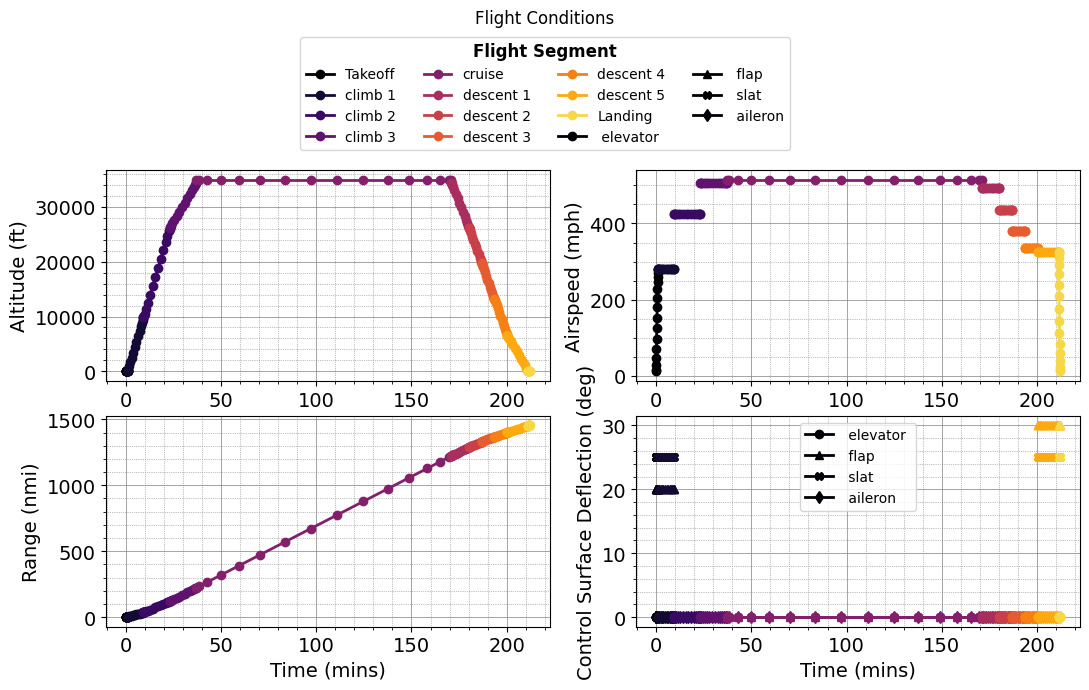
Solving climb_1 segment.
Solving climb_2 segment.
Solving climb_3 segment.
Solving cruise segment.
Solving descent_1 segment.
Solving descent_2 segment.
Solving descent_3 segment.
Solving descent_4 segment.
Solving descent_5 segment.
Solving Landing segment.